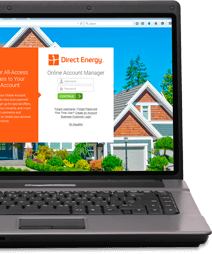How do I delete my Automatic Payment Rule?
To delete your Automatic Payment Rule, please do the following:
- Log into or register your Online Account Manager account at https://directenergy.com/account.
- Select the "Make a Payment" button from the Homepage or the Billing and Payments tab.
- The Payment Center will open to the "Pay My Bill" page.
- Select the "Automatic Payments" link from the left side menu.
- Select the Automatic Payment rule by clicking on the Payment ID number from the table.
- Press the "Delete" button.
Note: Deleting a rule will not cancel any payments already scheduled.
Want to contact a customer care representative?
Please visit Contact Us and select your state of residence to view the contact information for your area.
Contact Us