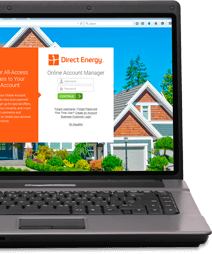How do I change my password, credit card, or email address on my account?
How to Change Your Password:
After logging into your Online Account Manager, go to Your Plan and Account Information.
Click on the link below your username to change or reset your password, and follow the steps provided.
How to Update Your Credit Card:
After logging into your Online Account Manager, go to Manage Payment Methods.
You will see a list of all the payment methods attached to your account. If there are any you no longer wish to use, click the delete button next to each one.
Click "Add Payment Method" to add a new method of payment. You can attach either a credit card or debit card. You can also input your bank information.
If you are currently enrolled in Auto Pay:
Go to Manage Payment Methods if you wish to delete any payment methods.
To add a new payment method for Auto Pay, visit the Auto Pay page to add it. You can attach either a credit card or debit card. You can also input your bank information.
How to Change Your Email Address:
After logging into your Online Account Manager, go to Your Plan and Account Information.
Click on the icon next to the email address to edit the email address on your account. Hit save once complete.
Want to contact a customer care representative?
Please visit Contact Us and select your state of residence to view the contact information for your area.
Contact Us