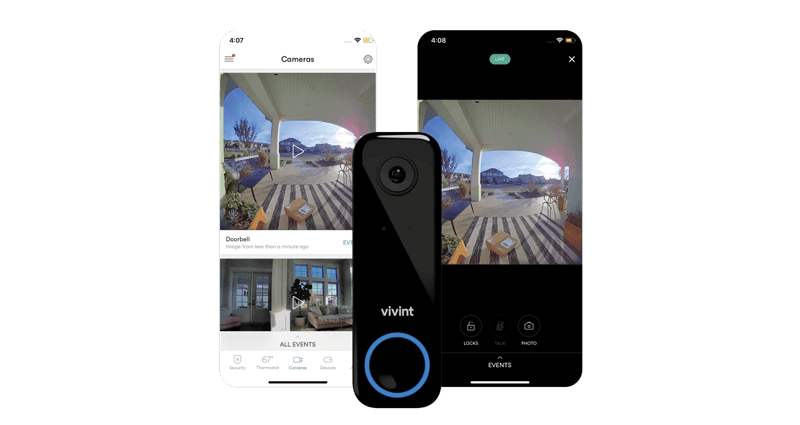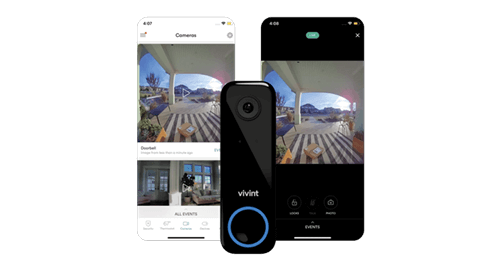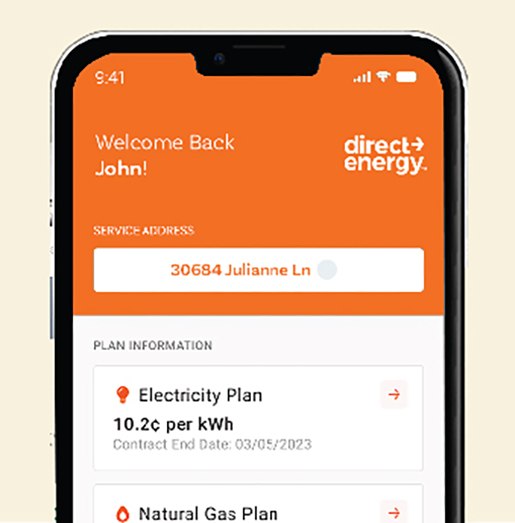A guide to creating a smart home schedule
Getting started with smart home scheduling can be simple. Most devices can be controlled straight from your phone, which allows you to access your devices from anywhere. Here we look at how to set up your groups, create routines and customize device schedules to make everyday life more convenient and efficient.
Find your device settings
How you access your smart device settings depends on the device itself. Some devices are managed through a connected central hub, while others can be controlled directly from your phone. After opening your device settings, look for scheduling options such as routines, timers or automation rules.
Group devices by room or function
You will want to start by grouping smart devices by location or function, which makes scheduling easier and keeps routines consistent. Set up groups like bedroom, living room or security to quickly automate actions across multiple devices. You may also consider tailoring groups to your anticipated routines, like in the morning when you want the coffee maker started and the lights turned on, or when you leave the house you may want the lights to turn off and the doors to lock.
Set up schedules
Using the groups you created, consider what schedules might work for your home. If your goal is to reduce energy use, evaluate what lights, switches, etc., can be turned off and when. With smart plugs, you can use them to power down appliances or electronic devices that aren’t being used. Here are a few examples of schedules that may be useful for your home:
- Nighttime power down: Schedule your lights in unused rooms to turn off automatically at bedtime and set smart plugs to turn off for devices like TVs, gaming systems and speakers. This helps reduce unnecessary energy consumption while you sleep.
- Morning routine: Schedule lights and coffee makers to turn on before you wake up, providing a comfortable start to your day and ensuring appliances are only used when needed.
- Away mode: Automate lights and thermostats to switch off or lower the temperature when you leave the house to help reduce energy use.
- Peak hours adjustment: Program appliances and high-energy devices to run during off-peak hours to take advantage of lower energy rates. This may be especially helpful for those with a time-of-use electricity plan.
- Smart climate control: Set thermostats to adjust temperature settings automatically based on your daily schedule, such as lowering heat or air conditioning while you're at work.